Atom Instances
Atom templates are like classes. Whenever an atom template is used, Zedux creates an "instance" of that atom and caches it. So what does an atom instance look like?
- How atom params work
- How to get an atom instance itself
- Some properties and methods of atom instances.
Atom Params
When an atom state factory takes params, Zedux creates a different atom instance for every "unique" set of params you pass. So how does Zedux determine "uniqueness"?
Zedux doesn't compare object references. Internally, Zedux turns all params into a single string. This "hashing" is deterministic. If you know React Query, this should all sound familiar 'cause that's where we got the idea. Check out React Query's docs on this.
Let's look at some examples. Given this atom template:
const myParamsAtom = atom('myParams', (a: any, b: any) => {
...
})
The following params are considered the same - Zedux will translate them to the exact same atom instance:
useAtomState(myParamsAtom, [{ one, two }, three])
useAtomState(myParamsAtom, [{ two, one }, three])
But the following params are all different (params order and array order matter):
useAtomState(myParamsAtom, [{ one, two }, three])
useAtomState(myParamsAtom, [three, { one, two }])
useAtomState(myParamsAtom, [[one, two], three])
useAtomState(myParamsAtom, [[two, one], three])
useAtomInstance()
We saw this in the quick start, but quick recap:
useAtomInstance() is a lower-level hook than useAtomState() that returns the entire atom instance. Importantly, unlike useAtomState(), it doesn't cause a rerender when the atom instance's state changes.
Click the buttons a few times and you'll see the Dynamic component update while the Static component stays ... static, even though both buttons are doing exactly the same thing.
This example is contrived - you shouldn't ever read an atom's state in a component like this. But one of the primary uses of useAtomInstance is to set an atom's state without subscribing to state updates.
// subscribes:
const [, setState] = useAtomState(myAtom)
...
setState(newState)
// doesn't subscribe:
const instance = useAtomInstance(myAtom)
...
instance.setState(newState)
You'll find that Zedux gives you a lot of control over React rerenders. This is one of the primary reasons we created it.
Alright, we did a few things with the atom instance that we haven't seen before. Let's look at those now.
Atom Instances
Every atom instance is just an object with several useful properties and methods, including:
params
An array of the params of this atom instance, in the order passed
const blogPostCommentAtom = atom(
'blogPostComment',
(blogPostId: string, commentId: string) => {
...
}
)
// in a React component:
const instance = useAtomInstance(blogPostCommentAtom, [1, 2])
const [blogPostId, commentId] = instance.params // [1, 2]
status
A string. Every atom instance goes through a lifecycle:
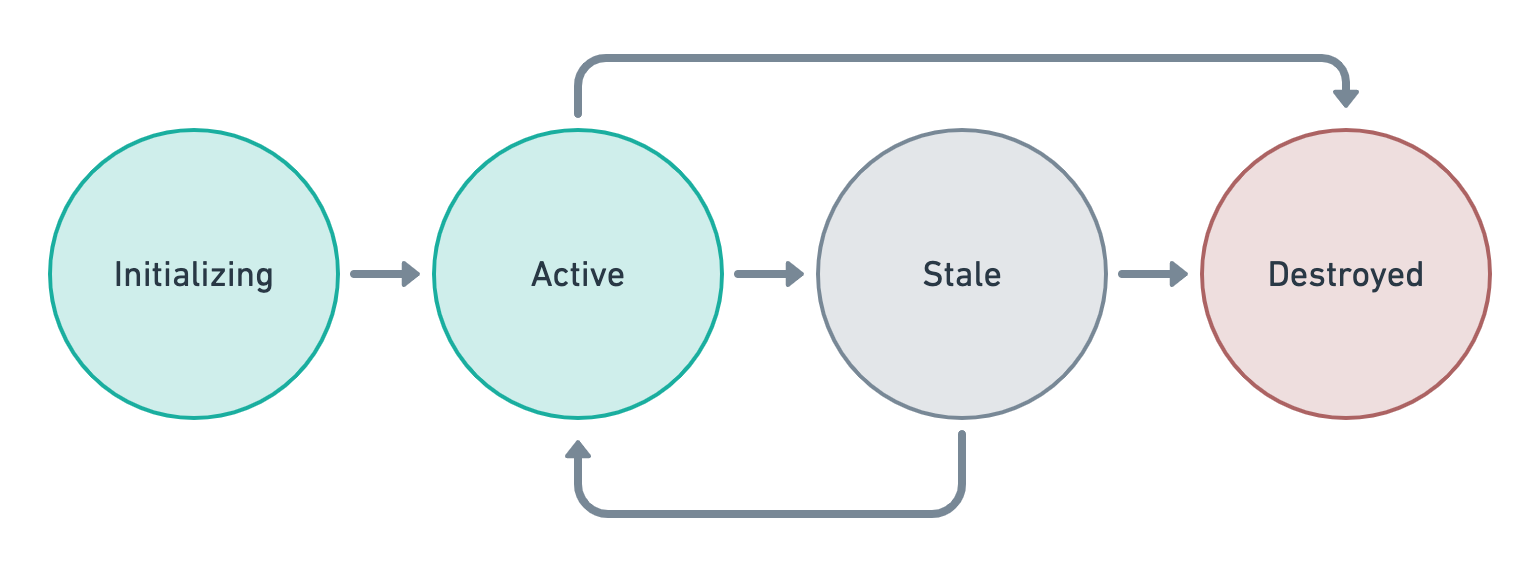
instance.status should typically be 'Active' on instances you use. We'll talk more about these in the destruction walkthrough.
store
A reference to the atom instance's store. Every atom instance has one. If the atom's state factory returns a store, this will be a reference to that store.
const storeAtom = atom('store', () => {
const store = injectStore('initial state')
return store
})
function MyComponent() {
const instance = useAtomInstance(storeAtom)
instance.store // <- this is the exact same store that we returned
}
Quick recap of zero-config store basics:
store.getState() // returns the current state of the store
store.setState('new state') // overwrites the store's state
// recursively merge state into existing state:
store.setStateDeep({ deeply: { merge: 'this state' } })
// function overloads - set new state based on current state
store.setState(state => state + 1)
store.setStateDeep(state => ({ someKey: state.someKey + 1 }))
template
A reference to the atom template that this atom instance is an instance of.
const exampleAtom = atom('example', () => 'my state')
...
const instance = useAtomInstance(exampleAtom)
instance.template === exampleAtom // true
getState()
An alias for instance.store.getState(). Returns the current state of the atom instance's store:
const instance = getInstance(myAtom)
instance.getState() === instance.store.getState()
setState()
The most common way to set the state of an atom instance's store. An alias for instance.store.setState(). Function overload supported.
const instance = getInstance(myAtom)
instance.setState(newState)
instance.setState(currentState => newState)
The setState function returned by useAtomState() and injectAtomState() is a wrapper around this function.
invalidate()
Call this to force the atom instance to reevaluate. Typically you should avoid impure or mutation-oriented patterns that require you to manually invalidate atom instances. But there are some useful invalidation patterns that we'll look at in the resets walkthrough.
Recap
- Atom params are hashed deterministically.
useAtomInstance()returns an atom instance without subscribing to state updates.- Atom instances have a lot of features. We'll cover more in the rest of this walkthrough.
Next Steps
Atom instances have more features such as exporting functions and kicking off React suspense. To unlock these powers, you need Atom APIs.